Configuring a Code Signing Certificate
| Configuring a certificate and code signing are only available on the Professional and Enterprise plans. You may create an organization to start a 7 day trial of the Professional plan. |
Code Signing Certificates are used by software developers and companies to digitally sign their applications, executables, libraries, and software programs as a way for end-users to verify that the code they receive has not been altered or compromised by a third party.
Configuring a code signing certificate is a requirement to start signing your applications and libraries. To configure a code signing certificate in Equo you first have to create an organization. Once you created an organization you can select the Security tab on the sidebar, and then click on Certificates:
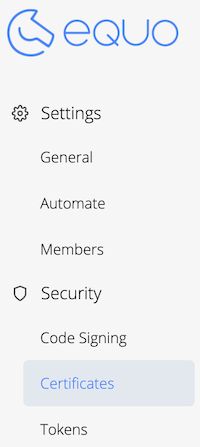
In this page you will be able to set up a general certificate for signing Windows applications, scripts, and libraries, and also a macOS certificate for signing macOS applications and software.
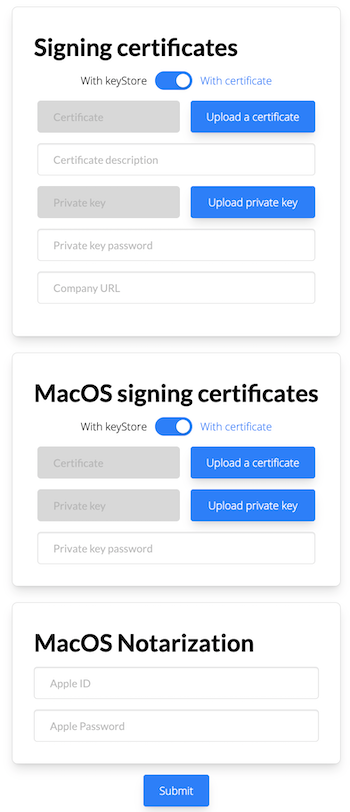
Configuring both types of certificates is really useful for generating and distributing cross-platform installers with Equo, since all installers will be signed and notarized automatically.
| Your certificates and private keys will be encrypted and securely stored in our database. |
| We are also working on a feature that will allow users to use our own certificates to sign their apps. Then you won’t need to configure any certificate at all to sign your application. Please contact us if you want to try this feature. |